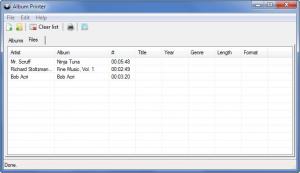Album Printer
1.0.7
Size: 846 KB
Downloads: 3961
Platform: Windows (All Versions)
Load music files into Album Printer and it will read and extract information from the tags. Said information will be then presented on the application’s interface. You can view said info, export it to CSV, or print it out. So to sum it up, you can use Album Printer to print out information about your music collection - albums, artists, and tracks.
You will not have to go through an installation process to get started with Album Printer. What you will have to do is download a lightweight archive, extract its contents, and run the Album Printer executable. Once you do so you will be presented with the application’s interface.
There are two tabs at the top of the application’s interface: Albums (presents the artist name, album name, and track length) and Files (presents the artist name, album name, title, year, genre, length, and format information). Above these two tabs there’s a traditional File Menu and a toolbar with buttons to add files, add folders, clear the list, print, and export as CSV.
Load tracks into Album Printer and it will present lots of information about those tracks: album name, track length, music genre, and more. Album Printer extracts this information from the tracks’ audio tags. Once presented with this info, you can export it as CSV, or print it out.
Album Printer is freeware. If you enjoy using this application, make a donation to support its development.
If you need to print out information about your music collection, you’re well advised to get the free and easy to use Album Printer.
Pros
Album Printer does not have to be installed. You will very quickly figure out the interface. Album Printer can read the audio tags attached to audio files; numerous audio formats are supported. Information can be exported as CSV and printed out. Album Printer is freeware (consider making a donation).
Cons
None that I could think of.
Album Printer
1.0.7
Download
Album Printer Awards

Album Printer Editor’s Review Rating
Album Printer has been reviewed by George Norman on 19 Nov 2013. Based on the user interface, features and complexity, Findmysoft has rated Album Printer 5 out of 5 stars, naming it Essential